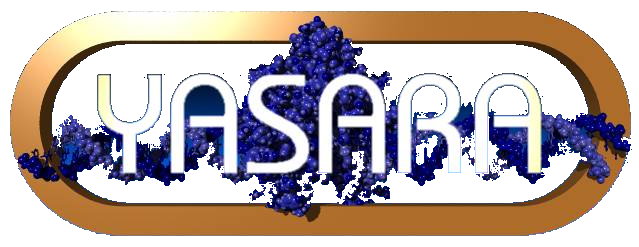WAXS in Solvent (WAXSiS) computes small- and wide-angle X-ray scattering curves based on explicit-solvent all-atom molecular dynamics simulations.
Help
This section has a few pointers for various aspects of the system. If you need additional help, please contact us.
System FAQs
- Is there an offline version of WAXSiS?
- What are the system requirements for using WAXSiS?
- How does the system present results?
- My job was submitted but I don't see any results. What's happened?
- What are the input limitations to the system?
- How can I cancel my job?
- How is the buffer subtraction option calculated?
- How is the q scattering vector defined?
- Can I fit multiple experimental curves to the calculated curve?
- How does WAXSiS detect crystallization agents?
- WAXSiS says the PDB ID that I selected lacks a biological unit.
- My PDB file could not be processed due to containing exotic elements. Which are these?
- What is the Convergence option?
- How much slower does the Thorough Convergence option run?
- What is the "Random Seed" option useful for?
- How do I submit a job using trajectory files?
Is there an offline version of WAXSiS?
The SAXS calculations used on WAXSiS are implemented into an extension of the GROMACS software coined
GROMACS-SWAXS, which is freely availalbe on GitLab. Documentation including
tutorials are available here. To use it, you need to run the MD simulation
yourself, which requires some experience with Linux and GROMACS. If you want to compute SAXS or SANS curves from your own MD
trajectory and if you have some experience with GROMACS (or want to learn it), we recomment using GROMACS-SWAXS.
On WAXSiS, in contrast, the MD simulations are carried out with YASARA, which allows highly automated MD simulations even in the presence
of modified amino acids, uncommon ligands etc. Since YASARA requires a license, we cannot offer a free offline version of WAXSiS with the YASARA engine.
If you are interested in an offline version of WAXSiS and are willing to buy YASARA, for instance for use at a beamline, please contact us.
What are the system requirements for using WAXSiS?
The system should work on any computer, tablet or smartphone which runs a modern web browser with JavaScript enabled.
How does the system present results?
WAXSiS will generate both a web page for viewing online and a .tar.gz file for downloading
the results collection if you need it. Example output for a job which includes an uploaded experimental curve
can be viewed here.
The agreement between the structural model (in the PDB file) and the
uploaded experimental I(q) curve is quantified by fitting the
experimental curve to the calculated curve, using two different metrics:
1) χ2 = N-1 ∑i=1N [Icalc(q) - (f Iexp(q) + c)]2 / σ2(q)
where the fitting parameter f is the overall arbitrary scale, and c is a
constant that aims to absorb some uncertainty in the buffer subtraction; or:
2) χ2log = N-1 ∑i=1N [ log Icalc(q) - log (f Iexp(q) + c)]2
Both, χ and χlog are reported in the output notes. Because the
first metric uses the inverse experimental errors σ(q) as fitting
weights, that fit imposes a rather high weight to small angles. The
second, non-weighted fit on a log scale is instead more sensitive to
wider angles.
For the general interpretation of SAXS/WAXS curves we refer to a number
of excellent reviews [1-4].
[1] Putnam, Hammel, Hura, and Tainer, 2007. X-ray solution scattering
(SAXS) combined with crystallography and computation: defining accurate
macromolecular structures, conformations and assemblies in solution. Q.
Rev. Biophys. 40:191–285.
[2] Koch, Vachette, and Svergun, 2003. Small-angle scattering: a view on
the properties, structures and structural changes of biological
macromolecules in solution. Q. Rev. Biophys. 36:147–227.
[3] Lipfert and Doniach, Small-Angle X-Ray Scattering from RNA,
Proteins, and Protein Complexes. Annu. Rev. Biophys. Biomol. Struct.
36:307–27
[4] Blanchet and Dmitri I. Svergun, 2013. Small-Angle X-Ray Scattering
on Biological Macromolecules and Nanocomposites in Solution. Ann. Rev.
of Phys. Chem., 64:37-54
My job was submitted but I don't see any results. What's happened?
If you submitted an email address, the system will email you either on job completion, or when encountering an error. Alternatively, you can keep track of the results progression using the job link that was provided on submission, which will also bring up any errors encountered. Any jobs that are still running or waiting to run will be viewable on the queue page. If all else fails, please contact us.
What are the input limitations to the system?
WAXSiS allows you to optionally upload your own PDB file and your own experimental curve file. The file size limit is 20 MB for each of these. Additionally for PDB files - either uploaded ones or those selected by ID - there must be between 300 and 40000 heavy atoms. Other constraints are highlighted in the submission form options, such as the maximum q scattering vector. Finally, more complex instructions for topology files can be seen below.
How can I cancel my job?
Queued jobs can only be cancelled if you submitted an email address. Visit the queue page, hover over or tap the table row containing your job ID and a cancel icon will appear. Click this and enter your email address to cancel the job. If your job is highlighted green, it means the job has already left the queue and begun processing. A running job can no longer be cancelled.
How is the buffer subtraction option calculated?
Two different conventions are sometimes found for the buffer subtraction:
i) The total buffer intensity is subtracted, that is I(q) =
Isample(q) - Ibuffer(q).
ii) The buffer intensity is reduced by the volume fraction v of the solute, I(q) =
Isample(q) - (1-v)Ibuffer(q)
The two subtraction schemes only slightly differ at small angles, but
highly differ at wide angles around the water scattering peak (~ 2 Å-1).
WAXSiS allows you to choose the buffer subtraction scheme.
How is the q scattering vector defined?
The scattering vector q is defined as: q = 4πλ-1sin θ where 2θ is the scattering angle.
Can I fit multiple experimental curves to the calculated curve?
To keep a balance between functionality and simplicity, we do not allow the upload of multiple experimental curves. However, if you wish to fit multiple curves, please contact us and we will be happy to provide the Python script that does the fitting procedure.
How does WAXSiS detect crystallization agents?
Important note: If you use data from WAXSiS for a publication, we
recommend that you download the PDB file from the RCSB, remove molecules
you don't want in an editor, upload the modified PDB to WAXSiS, and
select Keep both ligands and crystallization agents.
PDB files do not contain reliable information on whether a molecule is a
crystallization agent or a biologically relevant ligand. Therefore, if
selected, WAXSiS tries to remove crystallization agents automatically
based on the number of atoms, number of Van-der-Waals contacts, and
residue name. At present, ligands are kept if one of these criteria matches:
- They form a covalent bond to the biomolecule.
- They form more than 2.5 contacts per heavy atom to the biomolecule (contact cutoff 3.5 A).
- They contain more than 20 heavy atoms.
- The residue name is 'HEM'. Please note: the check for covalent bond fails if the ligand is composed of multiple residue IDs. Ligands with residue names GOL, BNG, BOG, PG, PE, PGE are always removed.
Check the results notes and PDB file complete.pdb (in the downloadable .tar.gz) to see which molecules were kept and which were removed.
WAXSiS says the PDB ID that I selected lacks a biological unit.
PDB files do not always contain the real conformation in a solution. If the
protein is a multimer (dimer, trimer), the PDB file may contain only the monomer.
Alternatively, if the protein is a monomer, the PDB file could contain multiple
monomers. In such a case, you should make sure that the PDB file contains
what you need.
For these PDB IDs, WAXSiS still allows you to submit your job.
My PDB file could not be processed due to containing exotic elements. Which are these?
PDB files which contain the following elements cannot currently be processed: Arsenic, Silicon.
What is the Convergence option?
The larger the solute, the fewer MD simulation frames are required to achieve a converged
SWAXS curve. As reported in our previous article,
we estimate that the numer of simulation frames required to achieve a statistical uncertainty of
< 2% can be computed as A / N -0.77, where A = 2x105 by default
(Convergence = Normal). Here, N is the number of atoms inside of the envelope.
The Convergence option allows you to modify the prefactor A. With Convergence = Quick, we
use A = 0.5x105, and with Convergence = Thorough we use A = 106. For many
purposes, Normal convergence is fine. Quick convergence is useful to get results more quickly. If the
computed SAXS curve will end up in a paper, we recommend a bit of patience and selecting
Convergence = Thorough.
How much slower does the Thorough Convergence option run?
This setting will run slower both in processing time, and time spent in the queue.
While processing time will be several times greater than the default Normal
setting, jobs that are added to the queue with Quick or Normal
settings will always be run ahead of Thorough jobs, even if they were submitted
later.
In short, Thorough jobs will always sit at the end of the queue until they
actually begin processing. If the queue is empty, you won't notice this.
What is the "Random Seed" option useful for?
MD simulation require initial velocities for all atoms, which are randomly drawn from a Maxwell-Boltzmann distribution. By default, the same initial random seed is used to generate those initial velocities. Consequently, if you run WAXSiS twice with the same structure, you will generate exactly the same trajectory and the same SWAXS curve. If you want a statistically independent SWAXS calculation, you can tell WAXSiS to use a new random seed instead.
How do I submit a job using trajectory files?
WAXSiS allows you to compute SAXS/WAXS curves form your own molecular dynamics trajectories. To do so, you need to upload three files:
-
A PDB file of your entire simulation system including solute and
solvent. This PDB file must contain the chemical element in the
designated columns of all ATOM and HETATM lines (columns 77-78). This
information is required to assign the correct atomic scattering factors.
Some programs (such as Gromacs' editconf tool) automatically write the element column based on the atom name. However, this may be wrong if you have uncommon atoms. For instance, the atom name CA might be used for Carbon or Calcium, HG might be Hydrogen or Mercury. Therefore, double-check that the element column is correct.
For some elements, atomic scattering factors are available for different ionic states, such as Mg and Mg2+, or Fe, Fe2+, and Fe3+. To specify the ionic state of ions, use the charge column of the PDB file (columns 79-80), such as:
HETATM 1357 MG MG 168 4.669 34.118 19.123 1.00 3.16 MG2+
HETATM 3835 FE HEM 1 17.140 3.115 15.066 1.00 14.14 FE3+
(Note the 2+). If the charge column is missing, the atom will be assumed to be neutral.
-
The trajectory in Gromacs xtc format (support for dcd format might be
added soon).
Important Note 1: The solute must be whole in your entire uploaded trajectory. Because we don't have a topology of your solute, there is no reliable way to make the solute whole before computing the SWAXS curve. If your solute is broken over the periodic boundary, please make it whole before uploading. The Gromacs tool trjconv with options -pbc mol or -pbc nojump can help.
Important Note 2: Do not upload a trajectory that was subject to a rotational fit! Purely translational fits are no problem. WAXSiS needs to shift the solute to the center of the simulation box and, subsequently, translate water such that it is inside of the unit cell. If your trajectory was rotated, this leads to an unphysical water structure. If you upload a rotated trajectory you will get no error message but wrong results!
If you wish to discard some initial picoseconds of your simulation for equilbration, remove those frames before uploading the trajectory. The Gromacs tool trjconv does that with option -b. The number of atoms in the PDB file and in the trajectory must be identical.
-
An index file in Gromacs format containing groups "Solute" and
"Solvent". The Solute group would typically be Protein, DNA/RNA, bound
cofactors, etc. The Solvent group should contain all water atoms and
salt if present. The Gromacs index file format is as follows:
[ Solute ]etc. with all atom numbers of the solute (the first atom has index 1, not 0!)
1 2 3 4 5
[ Solvent ]etc. with all atom numbers of the solvent.
10521 10522 10523 10524
Note 1: If the atom numbers in the PDB file are not in consecutive order, the numbers in the index file may differ from the atom numbers in the PDB file. If in doubt, check if your index file is correct using:
Note 2: The maximum allowed line length of index files is 4096. Therefore, please add a line break into the index file once in a while.
Before upload, please check check if your index file is correct using:
echo Solute | editconf -f system.pdb -n index.ndx -o solute.pdb
echo Solvent | editconf -f system.pdb -n index.ndx -o solvent.pdb
...while checking if the atoms in solute.pdb and solvent.pdb are what you want, and checking that reading the index file does not produce any warnings.